No products
Prices are tax included
 View larger
View larger
ALTO-3L telescope cover motor for GIOTTO 560mm
PrimaLuceLab Alto-3L 560
New product
ALTO-3L telescope cover motor for GIOTTO 560mm
Various adapters and accessories are available to allow the assembly of this item on your instrument, see PDF attached to this page.
Please contact us to find out availability and prices.
Subject to availability from the supplier. Please contact us for more information.
More info
ALTO-3L telescope cover motor for GIOTTO 560mm
If you want to automate the capture of your calibration files or if you are searching for the best way to remotely open and close your telescope, you can add the optional ALTO-3L telescope cover motor paired with GIOTTO 560mm model as a remotely controlled motorized cap!

ALTO-3L telescope cover motor for GIOTTO 560mm - main features:
- Designed to let you use use GIOTTO 560mm model as a remotely controlled motorized cap
- It natively runs off of a 12V power source to avoid the need for external power units
- USB and 12V power passthrough plugs to directly connect GIOTTO to ALTO and improve cables management
- Included Cable Locking Clips (CLC) to let cables rotate together with the ALTO arm and GIOTTO
- USB-C port to let you easily connect it to your EAGLE or Windows computer
- WiFi connectivity so you can wirelessly control it using your smartphone or tablet via the included Virtual HandPad
- Control with PLAY astrophotography software for EAGLE or Windows
- ASCOM driver to let you control it through third party softwares that support ASCOM CoverCalibrator
- Weight: 1.8 kg (4.0 lb)

ALTO provides USB-C port and WiFi connectivity
ALTO integrated control electronics offers USB-C port to let you easily connect it to your EAGLE or standard Windows computer and control it with PLAY or third party astrophotography software that supports ASCOM CoverCalibrator. It also comes with WiFi connectivity so you can wirelessly control it using your smartphone or tablet via the included Virtual HandPad! In order to power ALTO, you don't need a separate power unit, since it natively runs off of a 12V power source so it's easy to power together with your astrophotography telescope.
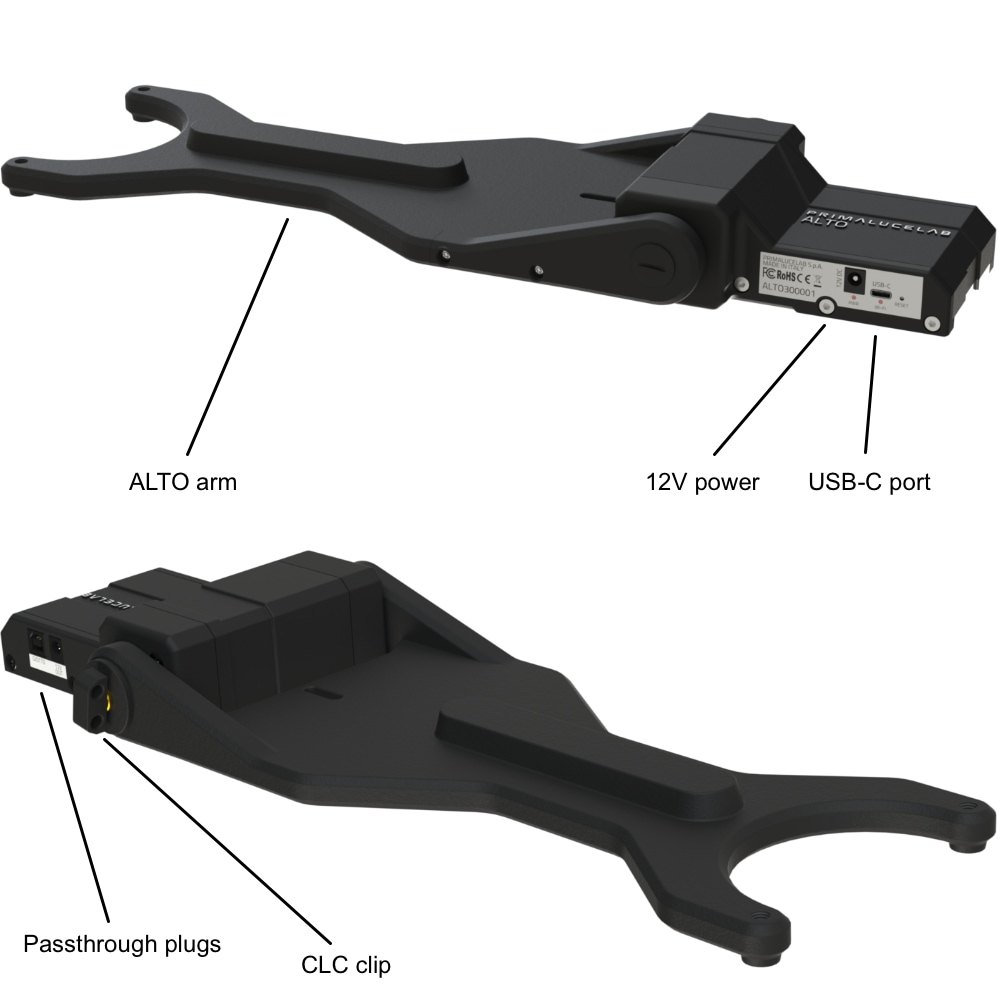
ALTO with passthrough ports to connect GIOTTO and improve cable management
In order to connect ALTO and GIOTTO to your control computer, you do not have to connect USB and power cables to each device. Instead, ALTO offers USB and 12V power passthrough plugs to improve cables management. Connect short USB and power cables from GIOTTO directly to ALTO and then you will connect just a USB and a 12V power cable from ALTO to your computer; it will recognize GIOTTO and ALTO as separate devices in device manager. This way you will always be able to control them individually from your software.
ALTO-3L is designed for GIOTTO 560mm
In the bottom part of ALTO-3L body you can find different M6 threaded holes that allow you to attach the ALTO to your telescope by adding a custom adapter (not included with ALTO-3L). Note: since GIOTTO with ALTO can't seal the telescope front opening, we do not suggest to use GIOTTO with ALTO to record dark calibration frames; we suggest you to record a dark library instead.
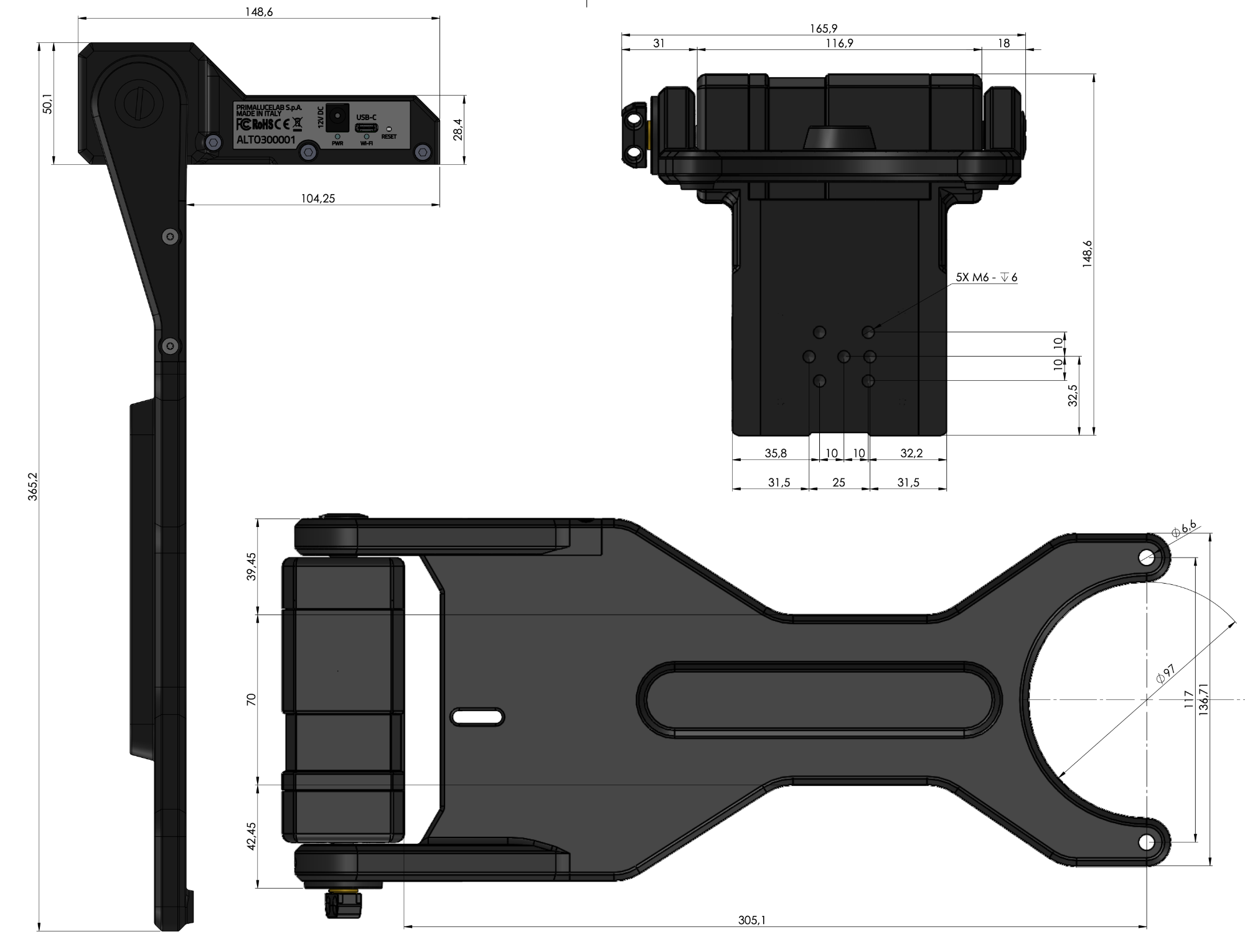
ALTO is easy to use with PLAY software or ASCOM driver
You can control ALTO with PLAY astrophotography software that we designed not only to control PrimaLuceLab devices but also to let you do astrophotography in the easiest way. In fact PLAY comes also with a special wizard that allows you to easily calibrate the opening and closing position of ALTO and GIOTTO installed on your telescope. Then with a simple mouse click you will be able to remotely open or close your telescope. And if you want to use your preferred Windows astrophotography software, you can also control ALTO by using third party software that supports the ASCOM CoverCalibrator driver.
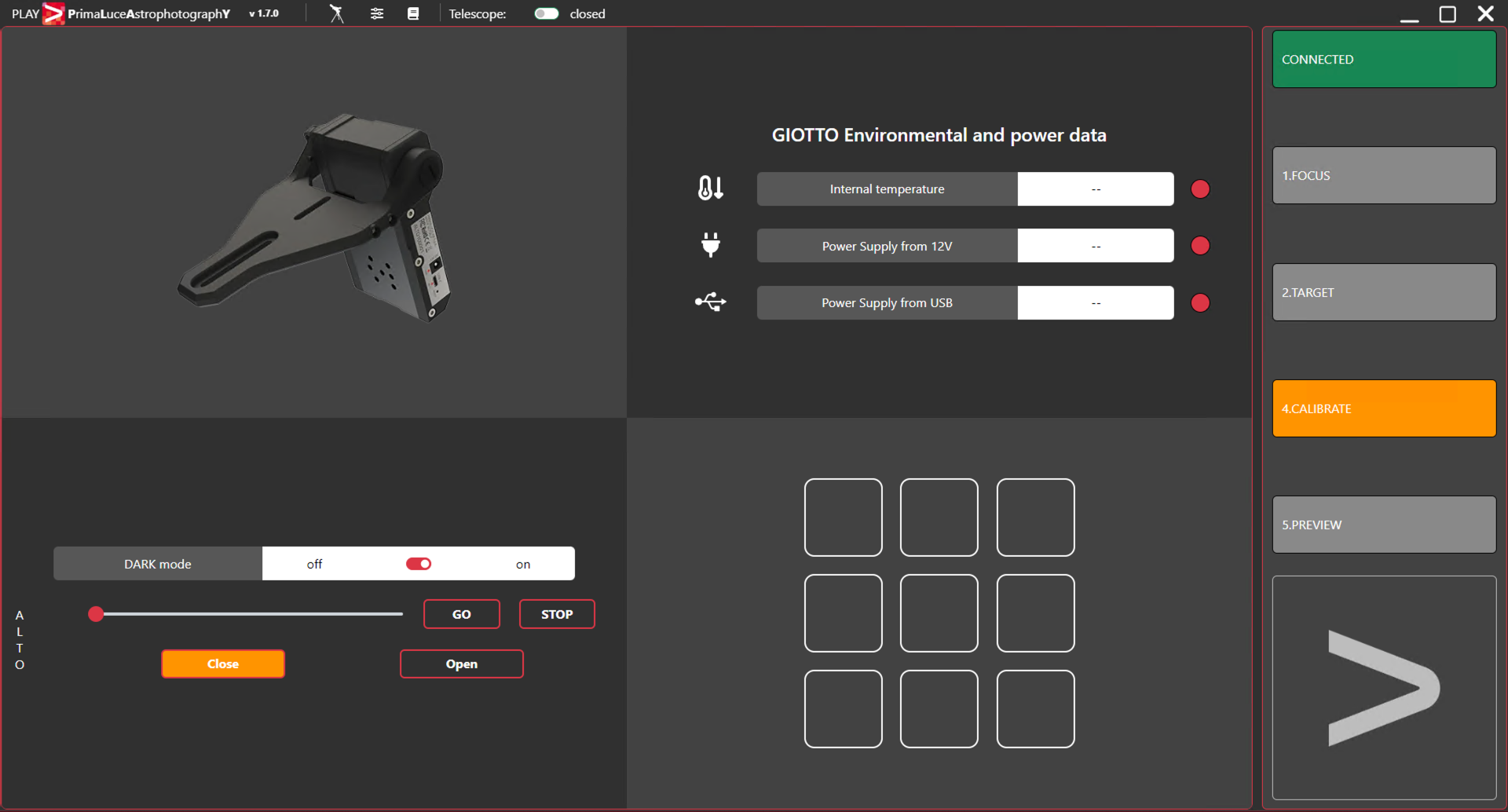
Use the Virtual HandPad to control ALTO even without a computer
You can also control ALTO without a computer by connecting your smartphone or tablet to ALTO’s WiFi network, then access the controls via the built-in Virtual HandPad. Here you can open or close your telescope cap without the need of a computer, like using your smartphone as an additional handpad! It will also allow you to save your preferred settings and recall them very easily.
In this table you can see the compatibility of different ALTO models with GIOTTO flat field generators. For example, ALTO-1 is compatible with GIOTTO120, GIOTTO150, GIOTTO185 and GIOTTO220 but not with larger models (that require ALTO-2 or ALTO-3).



